


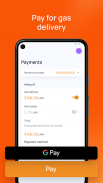

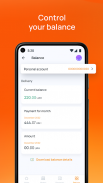

104.ua

104.ua चे वर्णन
The 104.ua application is designed to submit gas meter readings to the listed gas distribution system operators (DSOs) and to pay for their services:
Volyngaz
Zakarpatgaz
Zaporizhgaz
Rivnegaz
Tysmenytsiagaz
Chernivtsiagaz
Chernihivgaz
Customers of the listed gas companies, except those that do not update data, will have the opportunity to:
• Submit gas meter readings to DSO, take a photo of the meter and send the image for recognition by a neural network
• Receive gas consumption data from the DSO's system.
• Pay online for gas distribution
• Receive information from the DSO about the tariff, the amount of the monthly payment and previous payments
• Download billing history
The personal account data are transmitted by the DSO with whom the consumer has concluded a gas distribution contract. Consultation on this data and the processing of meter readings can be obtained by contacting the DSO (Options -> Contacts or Callback).
Please note: Naftogaz does not cooperate with 104.ua. Therefore, you won't be able to solve any questions related to Naftogaz through this application.
If you have already registered at 104.ua, you can use the login and password of the previously created account.
To use the application, you need access to the Internet and a Ukrainian mobile phone number.
How to get started
1. Enter your Ukrainian mobile number. Read the privacy policy and agree to the processing of personal data. You will receive an SMS message with a 4-digit code that must be confirmed within 24 hours.
2. If the phone number entered is the login of a previously created account, the application will ask for a password. Otherwise, the application will ask if you have an account:
• Click "I am a new user", if you have never created an account on 104.ua services before. The application will create an account associated with the phone number entered in the initial screen, then it will ask you to enter personal data and set a password;
• Click "I have 104.ua account" to log in with a previously created account. Enter your username and click "Enter" to proceed to entering your password. If you have forgotten your password, click the appropriate button on the password screen and confirm your login with a 4-digit code. The application will offer to create a new password. If you do not have an account, you can create one by clicking the appropriate button instead of "Enter".
3. To protect your account, the application may offer to add another login (you can skip this step).
Requirements for logins and passwords are available on the 104.ua website. Registration, adding a login or changeing/resetting a password must be completed within 24 hours.
Account management
The application stores information about all accounts you've successfully logged into. The application does not store any authentication information. For convenient and secure access to accounts, use biometric authentication.
To manage accounts, click the round button in the top right corner.
To remove an account from the application or permanently delete your account with all personal data from the 104.ua system, click "Edit account" and then "Delete account". Click the button to delete or remove the account and confirm the action.
A 104.ua account can have up to 25 personal accounts. To manage personal accounts, click on the personal account number at the top of any screen. To add a personal account from the DSO system to your 104.ua account, you need to confirm it using the meter number or the last payment amount. An active personal account can be removed from the personal number info section.
For further instructions and help please contact the support service at support@104.ua.


























